Snaplinks for Dummies
Snaplinks for Dummies
So after years of doing things the hard way, I finally got Snaplinks. However it always takes me a few tries to make it work; either I open the right click dialog box and can't highlight links, or I can highlight links but only after I've released my trackpad button. How do I just highlight and open my links without the right click dialog box or anything else messing up the process?
Please mine my Hatchery tab. 







Thanks to prettyiggy7, crowdisciple, glittergirl, faedemon, pcysmiles, Silverdove, Ardroth, gusztika, leica, Rhia, and all the anonymice for all my wonderful presents!
Link to my Wishlist







Thanks to prettyiggy7, crowdisciple, glittergirl, faedemon, pcysmiles, Silverdove, Ardroth, gusztika, leica, Rhia, and all the anonymice for all my wonderful presents!
Link to my Wishlist
-
kuramalover4ever

- MagiStream Donor


- Creatures • Trade
- Posts: 3774
- Joined: October 29th, 2014, 2:38:14 pm
- Gender: Female
Re: Snaplinks for Dummies
thats odd i have snaplinks, all i do is hold down the right mouse button move the box over the links and let go and wala.....i never heard of anyone doing it that way before
6/25 presents
lending out creatures for ice fox quest pm me.




codes for nice my shop
my shop
http://magistream.com/46-waynal/214666- ... duced.html
lending out creatures for ice fox quest pm me.




codes for nice
Spoiler
Code: Select all
[url=http://magistream.com/creature/9210505][img]http://magistream.com/img/9210505.gif[/img][/url][url=http://magistream.com/creature/9210514][img]http://magistream.com/img/9210514.gif[/img][/url][url=http://magistream.com/creature/9210492][img]http://magistream.com/img/9210492.gif[/img][/url][url=http://magistream.com/creature/9210498][img]http://magistream.com/img/9210498.gif[/img][/url][url=http://magistream.com/creature/9210499][img]http://magistream.com/img/9210499.gif[/img][/url][url=http://magistream.com/creature/9210520][img]http://magistream.com/img/9210520.gif[/img][/url]http://magistream.com/46-waynal/214666- ... duced.html
Re: Snaplinks for Dummies
For example, I just tried to use Snaplinks to open all your creatures in your signature. When I hold down the right mouse button, all I get is the right click dialog box. If I use my left hand to move my mouse while holding down the right click button, nothing happens. When I let the right click button go, I can move the mouse over the links and highlight them with red boxes, but since I let the button go there's nothing to release to open the links.
As noted if I take a few tries, eventually I can make Snaplinks work as intended, but by then it's taken almost as much time as it would to click the links individually. :/ How do I make this work in one shot?
As noted if I take a few tries, eventually I can make Snaplinks work as intended, but by then it's taken almost as much time as it would to click the links individually. :/ How do I make this work in one shot?
Please mine my Hatchery tab. 







Thanks to prettyiggy7, crowdisciple, glittergirl, faedemon, pcysmiles, Silverdove, Ardroth, gusztika, leica, Rhia, and all the anonymice for all my wonderful presents!
Link to my Wishlist







Thanks to prettyiggy7, crowdisciple, glittergirl, faedemon, pcysmiles, Silverdove, Ardroth, gusztika, leica, Rhia, and all the anonymice for all my wonderful presents!
Link to my Wishlist
-
Tinni

- MagiStream Donor

- Creatures • Trade
- Posts: 11197
- Joined: July 14th, 2009, 3:20:28 pm
- Gender: Kraken
- Location: Lala Land
Re: Snaplinks for Dummies
What browser do you use?Kapvik wrote:For example, I just tried to use Snaplinks to open all your creatures in your signature. When I hold down the right mouse button, all I get is the right click dialog box. If I use my left hand to move my mouse while holding down the right click button, nothing happens. When I let the right click button go, I can move the mouse over the links and highlight them with red boxes, but since I let the button go there's nothing to release to open the links.
As noted if I take a few tries, eventually I can make Snaplinks work as intended, but by then it's taken almost as much time as it would to click the links individually. :/ How do I make this work in one shot?
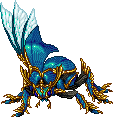
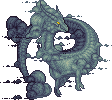
Spoiler
To Hatch only, please
Code: Select all
[url=http://magistream.com/creature/7891261][img]http://magistream.com/img/7891261.gif[/img][/url][url=http://magistream.com/creature/7891482][img]http://magistream.com/img/7891482.gif[/img][/url]Spoiler
||LTB Donis|| LTB Cukurba||
 [/center]
[/center]Re: Snaplinks for Dummies
I'm in Chrome right now.
ETA: Just tried Tinni's links; it took me 3 passes to make it work.
ETA: Just tried Tinni's links; it took me 3 passes to make it work.
Please mine my Hatchery tab. 







Thanks to prettyiggy7, crowdisciple, glittergirl, faedemon, pcysmiles, Silverdove, Ardroth, gusztika, leica, Rhia, and all the anonymice for all my wonderful presents!
Link to my Wishlist







Thanks to prettyiggy7, crowdisciple, glittergirl, faedemon, pcysmiles, Silverdove, Ardroth, gusztika, leica, Rhia, and all the anonymice for all my wonderful presents!
Link to my Wishlist
-
Tinni

- MagiStream Donor

- Creatures • Trade
- Posts: 11197
- Joined: July 14th, 2009, 3:20:28 pm
- Gender: Kraken
- Location: Lala Land
Re: Snaplinks for Dummies
Try Link Clumps in Chrome
https://chrome.google.com/webstore/deta ... kbkmelfefj
This may help you more than Snap links.
I have not had the time to update that page recently.
https://chrome.google.com/webstore/deta ... kbkmelfefj
This may help you more than Snap links.
I have not had the time to update that page recently.
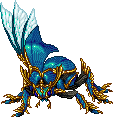
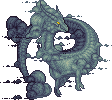
Spoiler
To Hatch only, please
Code: Select all
[url=http://magistream.com/creature/7891261][img]http://magistream.com/img/7891261.gif[/img][/url][url=http://magistream.com/creature/7891482][img]http://magistream.com/img/7891482.gif[/img][/url]Spoiler
||LTB Donis|| LTB Cukurba||
 [/center]
[/center]Re: Snaplinks for Dummies
That is much better. Thanks!
Please mine my Hatchery tab. 







Thanks to prettyiggy7, crowdisciple, glittergirl, faedemon, pcysmiles, Silverdove, Ardroth, gusztika, leica, Rhia, and all the anonymice for all my wonderful presents!
Link to my Wishlist







Thanks to prettyiggy7, crowdisciple, glittergirl, faedemon, pcysmiles, Silverdove, Ardroth, gusztika, leica, Rhia, and all the anonymice for all my wonderful presents!
Link to my Wishlist
-
Firebird

- MagiStream Donor

- Creatures • Trade
- Posts: 3966
- Joined: March 15th, 2011, 12:25:08 pm
- Gender: Female
Re: Snaplinks for Dummies
im going to try this too!
I tried and it went to checking, then told me the network failed.
I tried and it went to checking, then told me the network failed.
-
Sourikus

- Creatures • Trade
- Posts: 2654
- Joined: October 23rd, 2014, 9:46:41 pm
- Gender: Female
- Location: Voltar
Re: Snaplinks for Dummies
Link clumps works, I tried it on Tinni's mine. Chrome often lags when I open too many, but it sure recovers fast. 
/got richer
@Firebird maybe it's your connection or something, that problem shouldn't hang around for too long...
/got richer
@Firebird maybe it's your connection or something, that problem shouldn't hang around for too long...
-
Nikikeya

- MagiStream Donor




- Creatures • Trade
- Posts: 501
- Joined: February 25th, 2010, 1:54:25 am
- Gender: Female
- Location: Surrounded by Agaoris
Re: Snaplinks for Dummies
Well generally you should only try to open up to 200 links at a time. I'm on dial up, so my connection is slow, so I never exceed 200, but if you're having troubles, try 100 or 50 links at a time. Never try to click the whole mine, your PC will implode 






 Please donate a click. Thank You.
Please donate a click. Thank You. You've heard of the Crazy Cat Lady? Well I'm the Crazy BIRD Lady!!
Image Free Mine on my profile Updated 8/26/21


 ⊹˚₊‧꒷꒦︶︶︶︶︶꒷꒦︶︶︶︶︶꒦꒷‧₊˚⊹
⊹˚₊‧꒷꒦︶︶︶︶︶꒷꒦︶︶︶︶︶꒦꒷‧₊˚⊹
