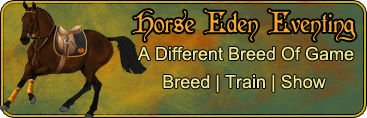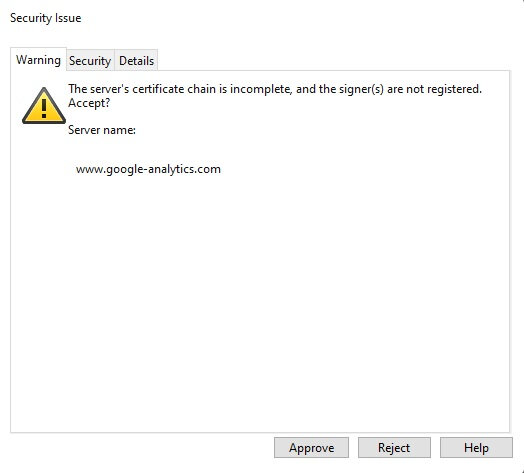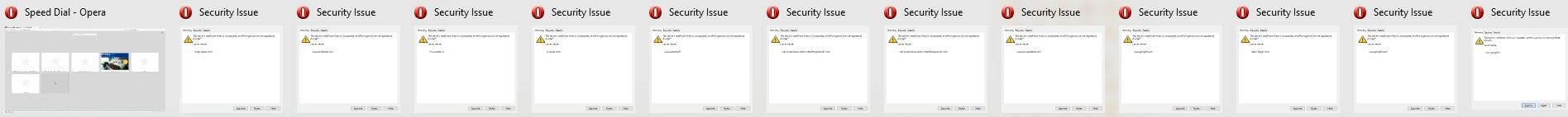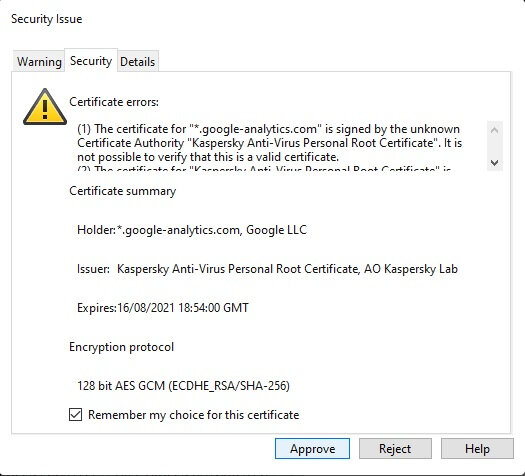I need some help about goldmining please. Before my several years hiatus, I used to goldmine a lot on my old computer and it worked so well with an old Opera version, a Javascript file, and a Monkey app. It was so great, I could lauch several goldmine pages in the same time, go to school, and be a rich magi when I came back home
I'm back on the game since few month, with a new computer, and I try to go back to that great goldmine time. I tried with my old computer but no way, Opera is too old, nothing worked anymore. So I searched for threads on the forum, sure that some players would have asked the same question, and I found some elements. I tried several things, for few month I goldmine with Chrome, I put TamperMonkey on it, then the CloseIt script, and Linkclumps. It works, but OMG it's so, so, SOOO slow
So I tried again with Opera. I tried to install the old 12.18 version, but impossible to add any extension on it, nothing exists, and I can't do anything without having security popups everywhere. So I put the last version of Opera, with TamperMonkey, CloseIt script in it, and an addon which allows Opera to install Chrome extension, to put Linkclumps, because without that Opera doesn't find it.
It's working, but still very slow, even if it's better than with Chrome.
So finally, here's my question : for magis who are using Windows 10, what do you use to goldmine ?
Thank you so much by advance for your help, because it's driving me crazy