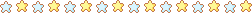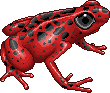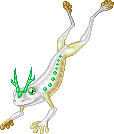So with the May 21st Rapture crash, a lot of people lost A LOT gold and creatures. I'm offering a way to keep track of what creatures you have.
Basically, you do this: (detailed instructions further down)
1. Create a folder on your computer somewhere you can get to easily, such as the desk top.
2. Go to your keep.
3. Right click the tab you want to back up.
4. Click "Save link as" and save it to the folder you made.
5. Do this for all your tabs.
6. Back up the folder on another hard drive (or two) and online.
7. Do this every day, or at LEAST every week.
The file should be saved as .htm and should be automatically titled whatever the tab you're backing up is titled.
I just backed up my Main tab. Here is the .htm file with the extra files Chrome saves.
Here is just the .htm file.
Haven't updated this in a while.
This back up method also saves the gender, the name, and the code (hover over the creature name as if you were going to click it).
Please note that when saving the HTML/HTM file, sometimes a folder will be created to hold the files (mainly images) used to display the information. However, don't worry about that. The plain ol' text file will have everything in it, only less pretty.
F.A.Q. (always being updated)
1. Why should I have to do this?
You shouldn't. However, MS crashes from time to time or just has some sort of hiccup, and sometimes with data loss. Shit happens, and you can't always prevent it. Do you want to have to guess at what you lost or would you rather have records and KNOW what you had before? Of course not. Even if you have a week old back up, it's better than nothing, especially if the server sets us back a few months again.
2. Isn't Tristan supposed to have a back up?
Tristan indeed has back up drives. However, the main drive the server works off of and the back up drive(s?) were both corrupted in the May 21st crash in 2010. Hardware sometimes fails for unclear reasons.
3. Do I have to back up my keep all the time?
Yes. When you save a .html file to back up your keep, it will save everything that you see at that exact moment, but it will not update itself.
4. What about my gold and shards?
When you save a back up of your keep, the file will have saved your current gold and shards. You can also take a screen capture of your gold and shards, make a Notepad document, or use your memory.
5. How does this work with Firefox/Internet Explorer/Chrome/Safari?
Firefox:
Spoiler
Right click on the "The Keep" link and left click "Save Link As..."
Save the file in the folder you like.
When in your keep, right click on the tab you would like to save and save it the same way.
Alternatively, while on the webpage, right click where there is no text or links and left click "Save Page As..."
Save the file in the folder you like.
When in your keep, right click on the tab you would like to save and save it the same way.
Alternatively, while on the webpage, right click where there is no text or links and left click "Save Page As..."
Internet Explorer:
Spoiler
Right click on the "The Keep" link and left click "Save Target As..."
Save the file in the folder you like.
When in your keep, right click on the tab you would like to save and save it the same way.
IE does not have a method to save the webpage you are currently on.
Save the file in the folder you like.
When in your keep, right click on the tab you would like to save and save it the same way.
IE does not have a method to save the webpage you are currently on.
Google Chrome:
Spoiler
Right click on the "The Keep" link and left click "Save link as..."
Save the file in the folder you like.
When in your keep, right click on the tab you would like to save and save it the same way.
Alternatively, while on the webpage, right click where there is no text or links and left click "Save as..."
Save the file in the folder you like.
When in your keep, right click on the tab you would like to save and save it the same way.
Alternatively, while on the webpage, right click where there is no text or links and left click "Save as..."
Safari:
Spoiler
Right click on the "The Keep" link and left click "Download Linked File As..."
Save the file in the folder you like.
When in your keep, right click on the tab you would like to save and save it the same way.
Alternatively, while on the webpage, right click where there is no text or links and left click "Save Page As..."
Save the file in the folder you like.
When in your keep, right click on the tab you would like to save and save it the same way.
Alternatively, while on the webpage, right click where there is no text or links and left click "Save Page As..."
6. What about trades now?
Using the same methods to save your keep tabs as a document, you can save your trade pages. Just do the same thing you did for each tab of your keep.
7. "Etc"? That's new. What is it?
The way you save your trades and keep tabs can also save pages of MagiStream to your computer. I recommend this for RPs and stories you like, especially RPs.
8. I'm still not sure how to back up my keep!
Here's a video, with Google Chrome being used.
Hope this is helpful.