Page 5 of 23
Re: Rosehill's Freebie Graphics (new CSS: New Year Dec 27th)
Posted: December 27th, 2011, 10:24:30 pm
by WolfKeeper
Oh my gosh, they are so amazing

!
I love your art work! Thanks again for the beautiful profile CSS and the signature set, are you planning to do a signature set for the reindeers?
Re: Rosehill's Freebie Graphics (new CSS: New Year Dec 27th)
Posted: December 27th, 2011, 10:28:09 pm
by SeaCrest
Beautiful new CSS, Rosehill!

Re: Rosehill's Freebie Graphics (new CSS: New Year Dec 27th)
Posted: December 28th, 2011, 11:54:58 am
by gotw3
Thanks so much! I'm using this~ I just don't know how to do the profile thing!

I want to do the fudgy one. HELP ME!!!
Edit: Oh. Nevermind!

Re: Rosehill's Freebie Graphics (Custom CSS Generator Dec 29
Posted: December 29th, 2011, 8:34:10 am
by Rosehill
Being sick is good for one thing, productivity. I've spent yesterday and today practically coding so I hereby present you the Magistream Custom CSS Generator!
 http://mscodes.netii.net/css/
http://mscodes.netii.net/css/
Re: Rosehill's Freebie Graphics (Custom CSS Generator Dec 29
Posted: December 29th, 2011, 11:13:23 am
by athdaraxen
Rosehill wrote:Being sick is good for one thing, productivity. I've spent yesterday and today practically coding so I hereby present you the Magistream Custom CSS Generator!
 http://mscodes.netii.net/css/
http://mscodes.netii.net/css/
I'm sorry you sick but...
I can finally make Profiles again!

(I am TERRIBLE at coding, great with making graphics)
This is awesome! Thank you Rosehill!!!
I hope you feel better soon!
Re: Rosehill's Freebie Graphics (Custom CSS Generator Dec 29
Posted: December 30th, 2011, 8:41:24 am
by islands313
is there a way to mix the cerbeus signature sets so it would be orange on the sides and blue on the top and bottom?
Re: Rosehill's Freebie Graphics (Custom CSS Generator Dec 29
Posted: December 30th, 2011, 10:09:27 am
by Rosehill
islands313 wrote:is there a way to mix the cerbeus signature sets so it would be orange on the sides and blue on the top and bottom?
Yes, as all the signature sets consist of four separate images so all you'd need to do was get the top and bottom parts from the blues set and the side images (always between the


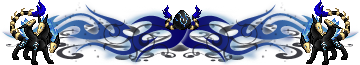
Text and creatures
And links
And banners
And enough
Other stuff here.
So they
Will push
The lower image
To the bottom.
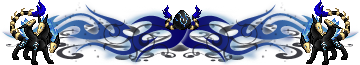
Here's the above in code:
Code: Select all
[imgleft]http://bit.ly/rb77qy[/imgleft][imgright]http://bit.ly/nJcjag[/imgright][center][img]http://bit.ly/oYABsV[/img]
Text and creatures
And links
And banners
And enough
Other stuff here.
So they
Will push
The lower image
To the bottom.
[img]http://bit.ly/oYABsV[/img][/center]
Re: Rosehill's Freebie Graphics (Custom CSS Generator Dec 29
Posted: December 30th, 2011, 10:13:34 am
by islands313
i tried doing that but it just wouldnt come out the right way
Re: Rosehill's Freebie Graphics (Custom CSS Generator Dec 29
Posted: December 30th, 2011, 10:24:35 am
by Charme
Nabbed the fudgy goodness

Re: Rosehill's Freebie Graphics (Custom CSS Generator Dec 29
Posted: December 31st, 2011, 6:39:05 am
by Zackeline
I hope you get better soon, Rose!

These will be great help for everyone!

 !
!