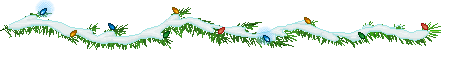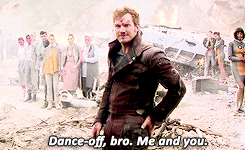Mhm, I think something went wrong there because your colour count is at 5000+...did you use any tool like smudge, blur, burn etc or did you acidentally save it as a jpg somewhere along the way?WolfWarriors wrote:Umm hey Munin i have this frog sprite could you help me?
I know the front legs are a bit ummm..... strange but i tried my best. Its supposed to be all red :3
The blurred colours make it a bit hard to say what to change about the spriting but I can still guess at your colour palette. To bring out the 3D shape or your frog and get that wet-skin effect you need more contrast. Use a very dark (almost black) red for the shadows and almost pure white to place some highlights. I´ve got a few frog sprites that looking at might help you:

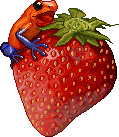
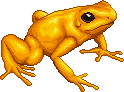
____
DarrkestDrow wrote: Your absence is felt and you are greatly missed Munin!
____
Thank you =)Sasiadragon wrote:Hi Munin ^^ I would like to ask if you could give me some critique on this Tasharn I've been working on the last few days:
Link because It's huuuge
I used a few references (two tigers and a polar bear) but mostly looked at the original sprite. The things that annoys me the most is how the markings made it look plastic-like, and the eye, but there's probably some other things that needs fixing, too.
And I would also like to tell you that I've "stalked" your art for some time now and really finds it amazing. It looks so realistic, but still have the pixel-feel, and I love that. I've also learnt a lot from the critiques you've given others in this thread. Quite amazing that you can give critique on so many levels of skills.
The anatomy of your tasharn looks good to me, nothing that needs changing there.What creates this plastic-like effect you mentioned is a mixture of not-enough-contrast and the technique you used for the fur. You worked a lot with the smudge/blur tool which leaves a soft looking feel and is great for the base. You also added some fur markings but these are too close to the original colour and to delicate to really have an impact on the overall softness created by the base.
Here are two really neat tutorials explaining how to draw fur digitally:
http://tatchit.deviantart.com/art/Fur-T ... -288870509
http://div.dyndns.org/EK/tutorial/froofy/
Note how they both use sharp contrasts to bring out the different "clumps" of fur.
If you need futher help don´t hesitate to post again.