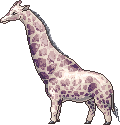Trade help
- SpaceBurrito
- Creatures • Trade
- Posts: 27
- Joined: January 6th, 2018, 9:22:47 pm
- Gender: Female
Trade help
How do I Add pets to the trade? I Really new and need help c:
~I love Gifts and Gifting
WISH LIST
Help my babys grow









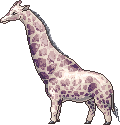
WISH LIST
Spoiler
1.Light Zalon 2.Goldfish 3.Light and Dark Saebra Unicorn 3.Soulflame and Hellflame Cerberus 4.Caeralis 5.Any Kirin 6.Moonlight Spectral Wolf 7.Nulorn 8.Brown Misoc(female) 9.Light and Dark Silendarus Unicorn 10.Sleighbell Confara Pegasus 11.Aurora Whale 12.Gold Horned Narwhal 13.Domestic Fox Chinchilla 14.Bread Creature









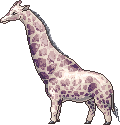
- pegasi1978
- MagiStream Donor




- Creatures • Trade
- Posts: 6189
- Joined: July 22nd, 2009, 12:22:04 pm
- Gender: Female
- Contact:
Re: Trade help
From the FAQ
Here's a quick guide how to operate the trade system:
1. Find the user you want to trade with. Find a post of theirs, and click Trades under their avatar. Alternately, go to your trade panel and enter the username of the person you want to trade within the box.
2. Click the creatures you want to send to that person. That will make the fade out a bit. Enter the gold amount you want to trade to the other user in the box provided. Do not use a dot or comma to separate digits (i.e. if you want to trade a thousand gold, write it '1000', not '1,000'.)
3. Click 'Save Changes'. The trade should now show the creatures/gold added to the trade.
4. Enter your account password in the box and click 'Confirm Offer'.
5. You will now have to wait until the other side adds their side of the deal and confirms the offer.
6. Once the offer has been confirmed by the other side, enter your account password again and click 'Confirm Offer'. The trade will now be concluded.
| Wishlist in profile | Avatar by Munin!
- SpaceBurrito
- Creatures • Trade
- Posts: 27
- Joined: January 6th, 2018, 9:22:47 pm
- Gender: Female
Re: Trade help
pegasi1978 wrote:From the FAQ
Thank you c: That helped alotHere's a quick guide how to operate the trade system:
1. Find the user you want to trade with. Find a post of theirs, and click Trades under their avatar. Alternately, go to your trade panel and enter the username of the person you want to trade within the box.
2. Click the creatures you want to send to that person. That will make the fade out a bit. Enter the gold amount you want to trade to the other user in the box provided. Do not use a dot or comma to separate digits (i.e. if you want to trade a thousand gold, write it '1000', not '1,000'.)
3. Click 'Save Changes'. The trade should now show the creatures/gold added to the trade.
4. Enter your account password in the box and click 'Confirm Offer'.
5. You will now have to wait until the other side adds their side of the deal and confirms the offer.
6. Once the offer has been confirmed by the other side, enter your account password again and click 'Confirm Offer'. The trade will now be concluded.
~I love Gifts and Gifting
WISH LIST
Help my babys grow









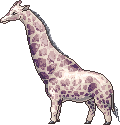
WISH LIST
Spoiler
1.Light Zalon 2.Goldfish 3.Light and Dark Saebra Unicorn 3.Soulflame and Hellflame Cerberus 4.Caeralis 5.Any Kirin 6.Moonlight Spectral Wolf 7.Nulorn 8.Brown Misoc(female) 9.Light and Dark Silendarus Unicorn 10.Sleighbell Confara Pegasus 11.Aurora Whale 12.Gold Horned Narwhal 13.Domestic Fox Chinchilla 14.Bread Creature