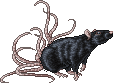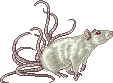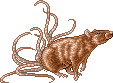Harley Quinn
Help
- HarleyQuinn98
- MagiStream Donor

- Creatures • Trade
- Posts: 162
- Joined: June 5th, 2017, 9:49:21 pm
- Gender: Female
- Location: Gotham City
Help
I need help with two things. 1 can you delete your posts on the form? I want to delete my old posts since they were answered already. 2 is there a special way to fix profile pictures? None of the pictures I've tried to use will work for me. Is there anything specific that has to be done to them?
Harley Quinn
Harley Quinn
- Jazzafrazz
- Creatures • Trade
- Posts: 42
- Joined: April 21st, 2017, 11:38:17 pm
- Gender: Literally just six cats of varying gender identities sharing a suit of human skin
- Location: Poisonous snake and spider land
Re: Help
I'm not sure about your first question Harley, though I can answer your picture one. Pictures have to be a specific size, which is stated in the avatar menu on your profile editing tab. To resize pictures, there are certain websites dedicated to that which you can use, just type in "image resizer" and resize your image to the allowed size on this website.
I should be doing assignments right now.
✿✿✿✿✿✿✿✿✿✿✿
✿ I'm open to roleplay! If you'd like to rp with me, send a pm my way! ✿
- Ayakashi
- MD Moderator




- Creatures • Trade
- Posts: 7160
- Joined: November 18th, 2009, 12:17:54 pm
- Gender: Kraken
- Location: Hiding from reality
- Contact:
Re: Help
1) No, you can't delete posts on the forum. They can be auto-deleted after a certain amount of inactivity in the thread, depending on the forum, buy you can't delete them.
2) The requirements of the profile pic are given on the page where you upload the picture. The pic has to be 140 wide x 160 tall pixels.
It needs to be a .gif, .jpg, or .bmp, and can't be more than 48.83KB in memory size. Oh, and it helps to click the little box that says "Delete image" next to it, to actually get it to load the new image. It doesn't delete the image that you're uploading, just your current avatar to open the space for the new one. I think? I mean that's how it always seems to work for me. I know it doesn't change my pic if I don't click that box when I try to change pics. That is if you're talking about your avatar (pic above your name in forum posts). If you're talking about your profile page, that takes CSS coding, and I don't know that.
I mean that's how it always seems to work for me. I know it doesn't change my pic if I don't click that box when I try to change pics. That is if you're talking about your avatar (pic above your name in forum posts). If you're talking about your profile page, that takes CSS coding, and I don't know that. 
Edit: Ninja'd
2) The requirements of the profile pic are given on the page where you upload the picture. The pic has to be 140 wide x 160 tall pixels.
It needs to be a .gif, .jpg, or .bmp, and can't be more than 48.83KB in memory size. Oh, and it helps to click the little box that says "Delete image" next to it, to actually get it to load the new image. It doesn't delete the image that you're uploading, just your current avatar to open the space for the new one. I think?
Edit: Ninja'd


My wishlist
DS Friend Code: 2664-2235-0361 PM me yours so I can add you too!