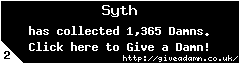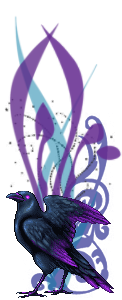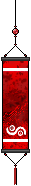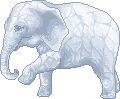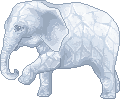Nexosa wrote:Hey c: Sorry for bumping this topic, but my script doesn`t work for a while. I`m using Firefox 64.0.2 and Greasemonkey. I used the script from here 3:
I checked and it seems that with Firefox 2.0+ a script is by default not allowed to close a window it did not open. I'm not sure for how long your script has not been working, but I'm seeing google hits about it as far back as 2006, so I'm not sure whether the following solution will fix it for you, but one can always try and hope I suppose

.
Anyway, the solution I found was: If you want to allow the CloseIt script to close the windows, you have to change the advanced config settings.
1. Open Firefox
2. Enter "about:config" in the URL/address area.
3. You will get a warning that basically states you need to be careful adjusting the settings.
4. Click the button and you will get a giant list of settings. There will be a search area above it, so use that to find the setting you need to change: "dom.allow_scripts_to_close_windows".
5. Once you have found these, simply double click on the "false" that's listed in the column "value" and it will change to "true".
6. Close the about:config page and your script should now again close windows.
Hope that works for you

.
Graveworm wrote:My script stopped working *today*

I am using tampermonkey on chrome and the script worked fine until I clicked the button to temporarily disable it for a bit. Now it doesn't work no matter WHAT I try- reinstalling it, restarting browser/computer, etc. Very frustrating and if anyone has any suggestions I am all ears.
I'm using the script with Chrome as well, and I tried disabling and then enabling the script again via the Tampermonkey dashboard and the script still works fine.
Is it still not working for you?
If so:
Can you tell me exactly what you've done to get this problem? Maybe I can recreate it or perhaps find a solution/fix for you.
Since I'm not sure what exactly you've tried to fix it, some simple checks perhaps:
- are you still Tampermonkey is active/enabled?
- when you click on Tampermonkey and then on 'Dashboard', is the CloseIt script still listed under 'Installed scripts'? If so, are you sure you've enabled this script again?
If this does not fix things, perhaps you can try opening a new window in Chrome, pressing F12 to open the Developer Tools and then click on 'Console'. Then try opening some creature pages. If there is anything red or yellow listed in the Console window (the one you've just opened)? If so, please send me a screenshot (or post it here), and perhaps that will enlighten us as to what is the problem

.
Also, if you're not sure what to do, feel free to PM me.