Specs:
Windows 7
Google Chrome, UTD (forced as I was posting this)
Updating fixed the emoticons for me, but dropdowns and buttons are still not functioning
I'm at wits-end and have no idea what to do...







Glad to know the Scroll bar thing is related to Chrome's update. My boyfriend suggested a clean re-install but all this started happening at the same time so if it's the update... which it's been stated that half of my issue IS due to the update, chances are all of it is -.- I was hoping somebody knew what to do... A compatibility thing fixed the scroll bar issue, at least temporarily - but I *really* need my dropdowns to workTekla wrote:If the dropdown menu is actually not appearing at all, that may either be due to brownser/computer slowness/crashiness (my chrome is not a morning browser and often stops working for a little bit ("not responding" things) in the morning) or a problem with the site.
However Chrome's latest update I think broke dropdown menus to some extent. Any dropdown menu with a scroll bar in it is broken (can't use the scroll bar).
I just logged into the VoU forums and am able to click my name menu fine in chrome, so this sounds like it's more of an issue on your end.
Try restarting and fully updating your browser, and/or try another browser. Also try clearing your cache and cookies, although I don't know if that would actually help.


 Kestrad has been eaten by life. She'll probably pop back in occasionally.
Kestrad has been eaten by life. She'll probably pop back in occasionally.








Yes. That's what I thought was the issue but I checked and it's still enabled. Maybe I should disable it and re-enable it and see what happens?Kestrad wrote:Do you have javascript enabled?

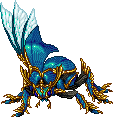
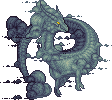
Code: Select all
[url=http://magistream.com/creature/7891261][img]http://magistream.com/img/7891261.gif[/img][/url][url=http://magistream.com/creature/7891482][img]http://magistream.com/img/7891482.gif[/img][/url] [/center]
[/center]

